Apple’s new iPads (launched May 2024) offer a host of amazing new features for creatives, professionals, and notetakers alike. But the one feature that stuck out to us here at Paperlike is the nano-texture glass.
The first question we asked was: does the nano-texture replace Paperlike’s Screen Protector?
The answer? No.
The nano-texture is made exclusively for a matte effect and won't give you the amazing paper feel that Paperlike has fine-tuned for the last eight years.
Keep reading to find out more.

What is a nano-texture glass display?
Apple has been at the forefront of innovation with its use of nano-texture on its Displays.
This technology was first introduced with the Pro Display XDR and has since been a hit with customers for its unique matte effect while still maintaining screen clarity and brightness. Here at Paperlike, we’ve tackled a similar challenge with our Screen Protector.
Now, for the first time, you can get this unique texture on the iPad.
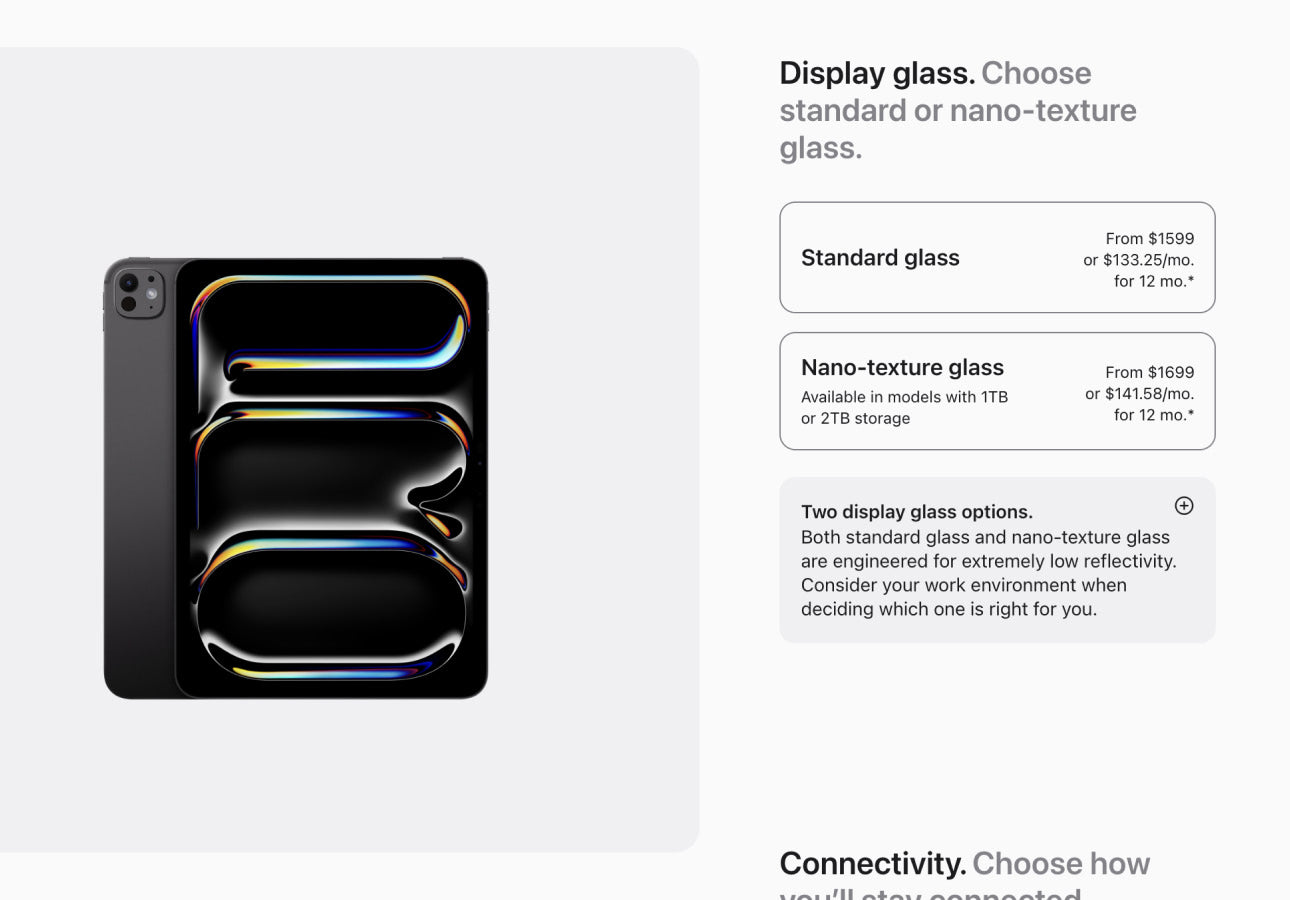
Which iPads have nano-texture displays?
With the launch of new iPads, you can now order nano-textured iPads, but it’s only available on the iPad Pro.
Whether you choose the 11-inch or 13-inch model, you can upgrade your display to include the nano-texture glass. Unfortunately, this option is only available in the 1Tb or 2Tb storage iPads.
What does the upgrade cost?
Choosing the nano-texture display comes at a $100 price increase over the standard glass.
However, because it’s only available on the topline iPads, you’ll need to spend a minimum of $1700 to enjoy this new feature.
What are the benefits of nano-texture glass?
Nano-texture adds a matte surface to the iPad display, making it less vulnerable to glare.
Many iPad users prefer the matte look, but it comes at the price of slightly reduced brightness, and the colors won't pop out as much.
If you’re working in bright environments, the matte screen helps, and the reduced brightness will likely not affect you as much.
Keep in mind: The new optional nano-texture display on the iPad Pros reduces glare, but if you're looking to make your iPad feel like paper and maximize your Apple Pencil experience, Paperlike is still the way to go.
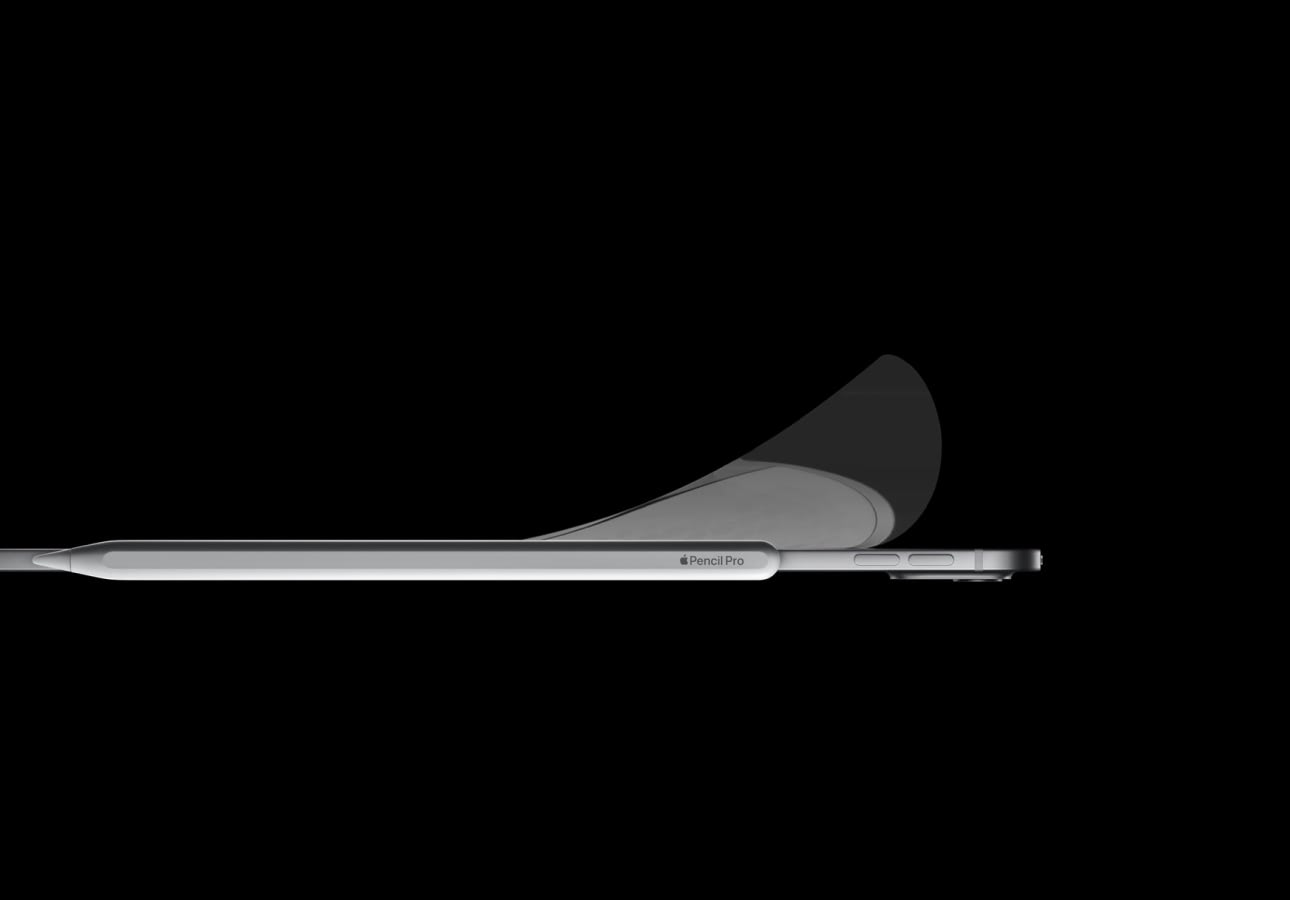
Compatibility with Paperlike
Could you put a Paperlike onto an iPad Pro with a nano-texture display?
It's too early to say, but Paperlike has a matte, anti-glare effect. So, it's likely overkill to pay the premium for the textured display on top of it.
While we at Paperlike welcome Apple’s new matte display option, it doesn’t benefit us. Since we all use our iPads to take notes or make sketches, we obviously all use our Screen Protectors to get the friction resistance that makes it feel like writing on paper.
But, for anyone who doesn’t plan to use the Apple Pencil (a lot), and wants to invest in a high-end iPad Pro, the matte option is definitely worth a look



![Goodnotes vs. Notability: App Review [Updated for 2024]](http://paperlike.com/cdn/shop/articles/Goodnotes_vs_Notability_-_Cover_-_New.jpg?v=1716554986&width=2000)